Fix a Slow Computer, What are the myths and What actually works?
It is very common for people to say they have a slow computer. I usually hear the following.
- I need to delete stuff off the computer
- I need to uninstall programs from the computer
- I need to defrag
Those are myths, granted it is ok to do that to keep the computer tidier. However, if your computer takes 15 minutes to boot to the desktop, you could delete all day long, it will still take 15 minutes to boot.
Most people who have slow computers actually have very little disk space used. Not unusual to see 90% free, so disk space has nothing to do with the speed. The disk itself has everything to do with. If you have a 1 TB hard drive, chances are great it is a Seagate and those are the number 1 failing hard drives I see. In fact, I’m surprised to see a failed hard drive that isn’t a Seagate brand.
Do you have the following problems?
- Not responding on every program
- There is a delay when you type to when the letters suddenly show up
- Very slow start up and shut down and program opening times
- The hard drive light on the computer stays lit up
- Task Manager shows Disk running 90-100% while CPU and Memory is low.
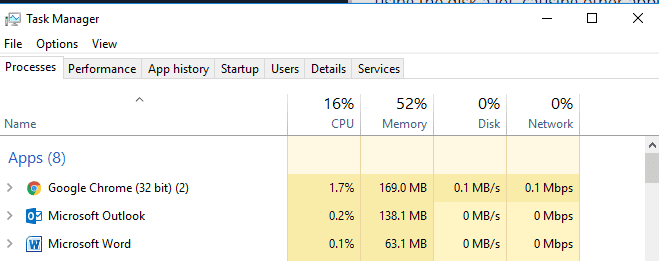
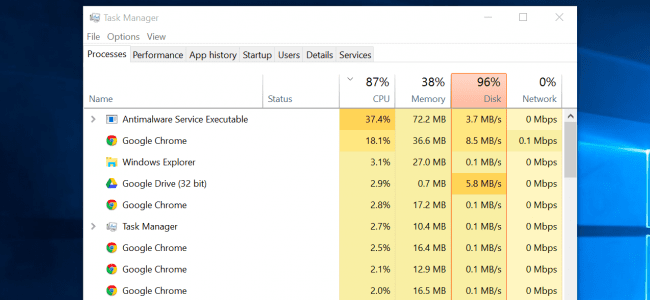
The problem is your hard drive is failing and despite it being able to pass S.M.A.R.T test and diagnostics the magic fix always works. Replacing and Cloning the computer to a solid state drive.
All these optimizing programs that exist might shave a few seconds from boot time but if you want to save minutes then a solid state drive is the answer. I’ve never seen a super slow computer not be dramatically faster after a solid state drive. I’ve seen computers that used to boot up in 10-15 minutes now boot up in 10 seconds or less.
Since I’m cloning the drive to the new drive, technically the computer is non-optimized and yet night and day difference. That is why getting a optimize program or deleting stuff is a myth and you are wasting your time. I recently did a solid state drive clone and it was about 15 minutes quicker booting up and AVG Tuneup came up and said your computer is not optimized. I was like funny and yet it boots up in about 6 seconds from 15 minutes.

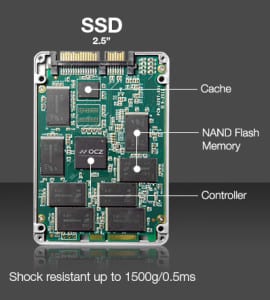
Now I liked an optimized computer, I use ccleaner, check for adware and malware. The difference is I know a slow computer won’t suddenly become blazing fast from it. At best I’m doing “spring cleaning” on the computer.
Solid state drives don’t need defragging. Defragging and running a disk check can actually make things slower if the hard drive about to fail, you are just wearing it out faster.
The low down on hard drives vs solid state drives.
SSD’s cost more per GB than a traditional hard drive, so 480GB SSD at the time of this writing is almost double what a 1TB. So if you need lots of hard drive space and don’t have the room to do a SSD for the OS and Programs and another traditional hard drive for storage then you must make a decision between fast performance and large storage.
