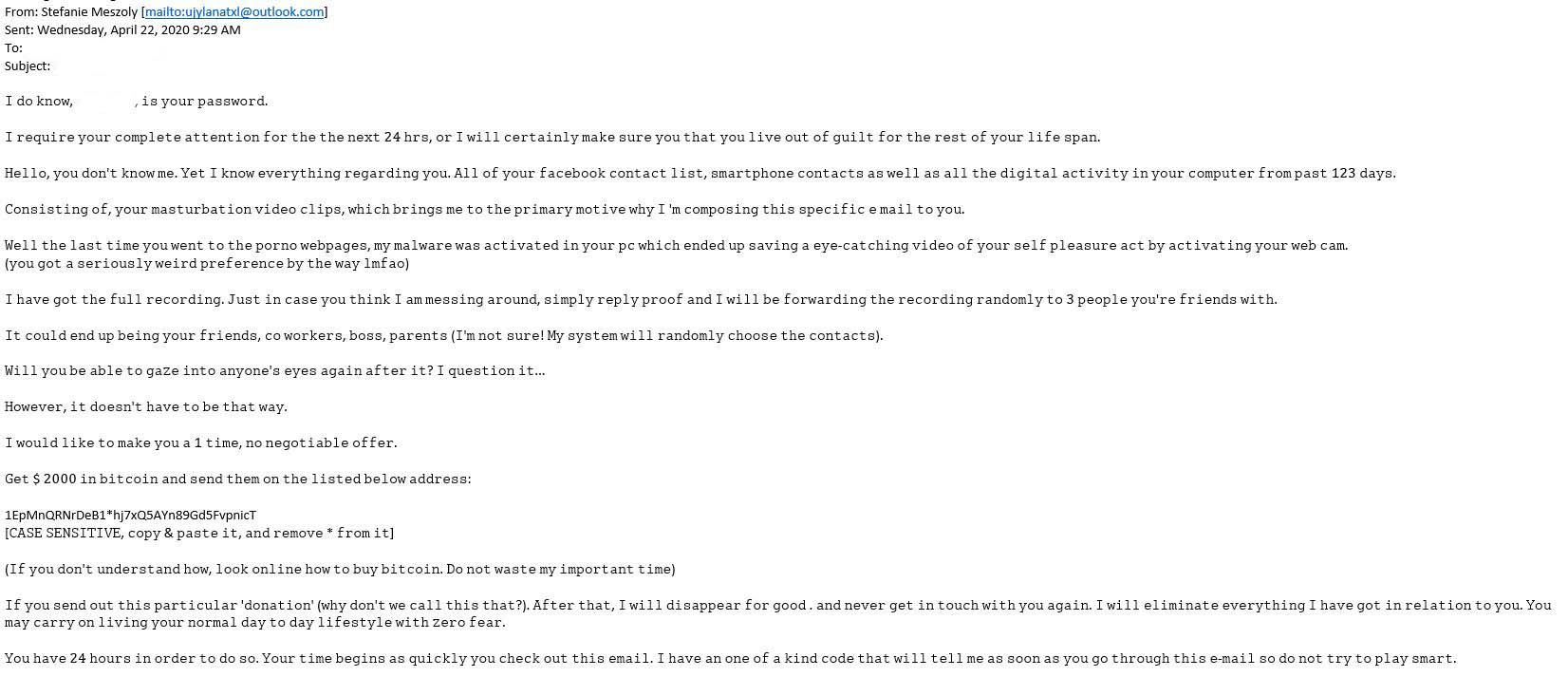You may not know me Email Scam / Virus Removal
It seems that…is your password Ransom Phishing email
This phishing scam has been going around for a few years but has become very common over the last week for some reason.
You get an email claiming that they have a video of you watching porn, something that many of my clients have noted that they don’t even have a web camera. That is the biggest clue. They then threaten to send it to people you know unless you pay a ransom in bitcoin to them.
They spoof the return email address to make it appear that the sender of the email is what it shows. While most of the time the email is either not real at all or they are unaware that their email was used.
These criminals send these emails out to thousands if not millions of people hoping to scare people into paying them. It sadly works as I know people who have paid.
How they got your password is what scares most people. They likely found it on the dark web, or they hacked a website that had a list of email addresses and passwords and assumes that many people use the same password for everything. Data breaches happen regularly like Yahoo, Equifax, Facebook, and many others. It happens to us all, my personal email address shows my email address is part of 13 data breaches.
Sometimes years later a criminal will use that information to go for a big score. In this case, trying to convince you to pay them money out of fear.
These emails are not real and you only have a few options to deal with this.
Steps you can take against these ransom email scams
- Visit https://haveibeenpwned.com/ and type in your email address and this will show you how many websites have been breached with your email address. Your password could have been discovered from any of those data breaches.
- Change any accounts that have the password they show in the email. I use a program called Dashlane to help keep my passwords organized and unique so that if one account gets hacked you don’t risk all accounts being hacked. (This happened to me in 2019 and it was a nightmare to fix and Dashlane has been great at keeping this organized) You can get the program at this link https://www.dashlane.com/cs/pzgpTMwsxInq
- Ran a malware / virus scan on your computer just to be safe.
- Be careful what attachments you open from emails that seem suspicious as some of these attachments could be malware or spyware.
- Ignore or delete the email they sent you, do not send them money.
One version of this It seems that…ransom email
From: Julian Greenberg <kfmateldalvq@outlook.com>
Subject: Password
Date: April 25, 2020 at 9:16:35 AM CDT
To: