Solid State Drives
Slow Computer? We hear it all the time, it doesn’t matter 8 years old or brand new we can replace the hard drive with a solid state drive and you will get a computer faster then brand new and extend the computing life of your machine. Save money from buying a new albeit slow computer and make that old computer do tricks you never thought possible. Currently only high end $1,000+ computers come with a SSD, now you can harness the power in your laptop or desktop PC or Mac computer.
Ignore the myth that bigger is always better when it comes to hard drives. Most people only use a fraction of the hard drive space they have. Make the space you actually use work for you by getting a SSD. Whether you’re refreshing an old laptop or trying to maximize the potential of the latest desktop, SSDs are the ultimate way to feel and see the difference in your everyday computing performance!
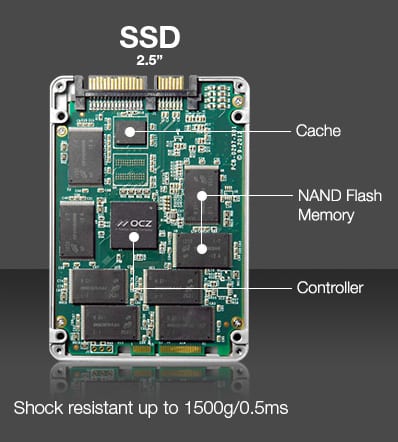
Why You Need a Solid State Drive (SSD aka Flash Storage)
- SSDs are much, much FASTER
SSDs can be up to 100 times faster as data can be accessed instantaneously resulting in total system acceleration and no need to defrag the drive. (While HDDs take longer to access data because of their need for the disks to spin)
Dramatically faster boot times, Windows 8 and 10 boots just a few seconds
Much faster file copying
Programs start and function much faster virtually eliminating “Not Responding” when moving between programs
Much faster editing videos / graphics and playing games
- SSDs are more RELIABLE
With no moving parts, SSD’s are less likely to fail. One universally accepted metric for measuring SSD reliability is known as an “annual failure rate.” Exhaustive studies have shown that SSDs have an annual failure rate of tenths of 1%, while the AFRs for HDDs can run as high as 4 to 6 percent. In our experience 3 years is around the mark where a traditional hard drives starts slowing down and can fail.
- SSDs use LESS POWER
6-7 watts vs 2-4 watts for a SSD
Which can lead to up to 30 more minutes of battery life for notebook users.
- SSDs are more COOLER
34-44 vs 26-30 degrees C
Thanks to no moving parts and completing tasks faster, SSDs run at cooler temperatures.
- SSDs are LIGHTER
Half or more the weight of a standard hard drive. Making mobile users who lug around their notebook happy.
SSDs are SILENT thanks to no moving parts
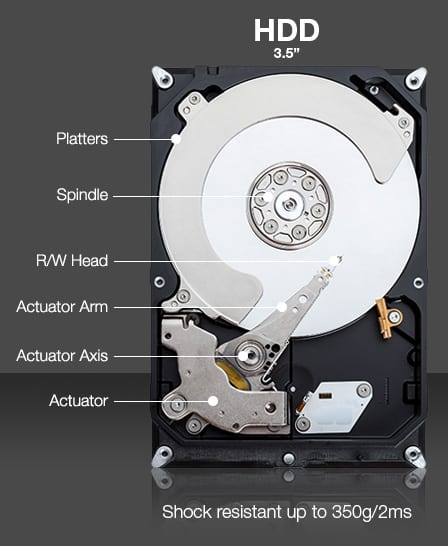
The Benefits of a Traditional Hard Drive
- Much larger capacity than a SSD, if plain storage is more important than speed and reliability
- Cheaper than a SSD
