When the phone rings I can often use my “psychic” abilities to determine the reason you call. It seems people are cursed to the same issues regardless of new computer, printers. Client A always has email trouble but never had trouble printing. Client B always has printing problems but never once had email issues. People who use exchange or iCloud call missing contacts or calendars. The calls I get often go in cycles where I’ll get a lot of the same problems in a row. For a list of my recommendations, check out my recommendations page.
#1 Most Common Call: My HP printer doesn’t print or I can print but can’t scan.
Now is it because the brand itself is bad or just because they are so popular that I’m bound statistically to get more calls, this I don’t know. I had a HP OfficeJet 6500 Plus that had hardly no issues for 5 years myself. Most people who have trouble printing / scanning tend to have an HP OfficeJet 6500, 8600, 8610, 8620. I currently use a HP OfficeJet 6968 and have no trouble other than it drinks ink. Other people who have the same model seem to have problems scanning all the time but I haven’t seen that problem yet personally on my machine, yet they really do have problems when I go onsite. It is rarely ever the clients fault, there is genuine scanning or printing problems.
Many times printers will start printing on its own with no changes to the computer. Case in point I just remoted into a computer as I typed this that hasn’t printed all morning and did a test print without touching a single setting. This is really common and frustrating for both the client and me.
My solution for printing problems, one make sure both the computer and printer on the same network. If you have Windows 10, Microsoft will install a basic driver that allows you to print, often automatically but it is not the full driver from the website. I’ve fixed a lot of scanning issues just by installing the full package driver from HP.com.
Otherwise if it is installed then Uninstall the printer software, download the latest software driver from the manufacturer website, reinstall. If it is USB, try making it wireless, if it is wireless, trying using the USB connection. Run the HP Print and Scan Doctor, If that doesn’t work then replace the printer is about your only option.
I set up a new computer in 2 hours and took about another 2 hours to get a HP Officejet installed and working just for it to stop working the next day. Knowing most printer installs take 10 minutes max, this is very frustrating, it isn’t worth your money to pay me to fooling around with a printer that goes down all the time when a new printer is worth 2 hours or less of my labor in the first place.
My personal belief is you are in essence buying three separate devices, a printer, a scanner and a fax machine and usually paying for $100-200 for it. The quality can’t be that high for a multi-functioning unit. I think the word OfficeJet is misleading, I feel it is designed for lighter home use rather than an office. The most frequent calls are offices who have 5,10 even 20 people printing and scanning to one machine. I don’t think that $120 OfficeJet can handle that level of use and hence these people often call a few times a week with problems.
I get calls from people who have multiple printers and they want them repaired, truth is it isn’t worth fixing them. Just labor wise you will pay more than a new machine, manufacturers make razor thin margins on the printers, they make the money on the ink. Besides old printers don’t always install on a new machine.
For people who scan alot, they need a dedicated commercial grade scanner like a Panasonic KV-S1027C A4 Scanner or Xerox DocuMate 3220 which can run a few hundred on up to thousands of dollars. For those that print a lot, RJ Young, Nova Copy, lease $30,000+ all-in one machines that are made for business / commercial use.
I don’t want to pick on just HP, I get calls about Epson and Brother not scanning or printing too. In the irony that this is the most common, just in the time it took to write this section on printing, I had 3 calls about printers not working and all where HP.
With Technology, you get what you pay for. The box stores just don’t have many options for affordable printing and scanning.
#2 Most Common Call: My Email isn’t Working
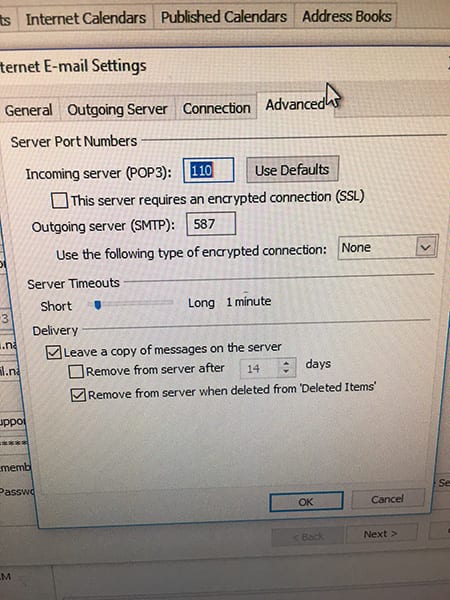
Outlook POP Settings, the leave a copy of messages on the server either needs checked or unchecked depending on your needs.
Avoid Comcast.net, Yahoo and AOL mail if you use programs like Outlook, Windows Mail, Windows Live Mail, Thunderbird, etc. I have multiple email addresses in my Outlook and Comcast is the only one that fails almost every day. Comcast most common problem is receiving emails but not sending email with the outgoing port either not working on 465 or 587 and sometimes only working on port 25 albeit temporarily. It seems like an endless round of musical chairs between changing the outgoing port to make it work, for it to stop working, then to go back to the original port that didn’t work a few hours/days ago. Trust me this a problem with Comcast email servers, no one else has this level of email issues.
However, Comcast and Yahoo tend to work fine when you use the webmail. Go to https://login.comcast.net/ or mail.yahoo.com and email from the browser.
Outlook is the standard email program, I love it, use it myself but I do get a lot of calls about it not working right. Outlook is simply a program that allows you to access and read emails and maintain contacts and calendars. Your email itself is provided by another company / service. For instance, if you are using Outlook to check your exchange mail, your email is either on a exchange server or in the cloud. Comcast email is stored on Comcast’s servers, Yahoo email is on Yahoo servers and such. So when email stops working in Outlook, most of the time the problem is on your email providers end of which I can’t fix, hence many email problems fix themselves.
There are two main types of email options you can have POP and IMAP and you need to choose wisely here and many “problems” are simply the limitations of the type.
POP downloads a copy from the server, so you delete the email in your inbox, the email is still in webmail and on other devices. By default Outlook is set to not leave a copy of the email on the server.
IMAP works directly on the server, it is the most prone to connection problems, timeouts and failing but when you delete an email it deletes on the server. So if Outlook and your phone is setup as IMAP then when you delete it on one device it deletes it on all devices.
By default, phones, Outlook or anything with an email setup wizard will tend to setup a email address as IMAP. Some people will delete an email by accident then can’t find it on the other device. Other people will have Outlook setup to not leave a copy of the email on the server so when their phone which setup as IMAP goes to the server, there are no emails because they have all been moved to Outlook.
Most email issues will be either be the type of email that your program set you up as or Comcast, Yahoo and AOL are having server issues.
I recommend going to a gmail account, I have very little issues with gmail email and the only one I get is in Outlook timing out but you just click ok a few times and go on with business.
#3 Most Common Call: My Computer is Slow
My “psychic” abilities tells me either the computer was $200-400 on sale and has the cheapest and therefore slowest hardware possible or the computer is over 3 years old and the hard drive is losing its performance.
You get what you pay for here, this is one of the most frustrating calls I get. Thanks to ads on TV like speedupmypc.com, etc, people have this concept that running a program itself will make their computer run like it was brand new or faster than ever. The truth is I’ve spent hours and could spend a day tweaking settings after settings, running defrag and optimizing and you might save yourself a few seconds of time on bootup. I love using a program called CCleaner but even that is just cleaning up your computer, as for actually speeding it up, I was say marginal at best.
When I get on site and realize it is a piece of crap machine, pardon my unprofessionalism for a moment. I mean an Acer or cheap HP brand computer or any brand computer sub-$500. I’ve seen out of the box some of these computers run horrible. The reason they are so cheap is because they have low-quality parts in it. The misconception here is because it is a new computer it should run fast. A new car can’t pull a semi-truck, newer typically means more powerful but you need to choose a powerful machine to do the workload first. Getting the slowest processor and just enough memory to load Windows can’t be fixed cheaply, easily and sometimes not at all and the labor and parts will easily double what you paid in the first place.
I highly recommend solid state drives to speed up computers, it can be dramatic in the speed difference. For labor and part you will be looking at $240-500, which is often more than the cost of the entire machine. There is a reason high end computers are $2,000+. My macbook pro was $2,200 and my desktop which I built was probably $2,500 by the end and I have solid state drives. You get what you pay for. Both of these computers boot up in seconds, yet the person who spends $250 for a laptop on sale has the expectations that their computer would do the same. Even with a solid state drives, these budget machines work ok at best but still will have problems processing. I see where even browsing the internet has maxed out the processor even with a solid state drive.
The irony in this, is because the computer is slow and I bill by the hour, it will take me longer to run a virus scan or anything compared to a more expensive computer.
Almost every cheap computer I see, I know a couple of things will happen that will damper the mood for both of us.
- That I’ll be there longer than most calls because the scans that takes 15 minutes or less on most computers will take 1 hour or more to do on here.
- I know the client won’t be happy with the results, a slow computer optimized will still be a slow computer. The slowness is caused by hardware not software in almost every case and needs to be upgraded but that will cost more than the machine.
- I will tell you honestly that you should get a better quality computer and that you will pay me more than what the computer cost to upgrade it and you will tell me to do my best and clean it up as much as possible as you can’t afford a new computer at the moment, which later leads to #4
- The #1 reason for complaints against my computer work is I paid you XX to speed up my computer and my computer is still slow. I could have bought a new computer for the amount I paid you to work on my computer.
- This is a common cycle that angers both of us, knowing I was honest from the start and I have been told unfortunately more times than I like that we will never use your company again because we paid you to make our computer fast and it still runs slow and we want a refund. I lost a lot of hours trying to speed up a computer as much as technically possible without doing expensive hardware upgrades just to know there is now someone out that has a negative view of me and my company when I’m honest at all times.
I feel like a broken record but In technology: You get what you pay for, You get what you pay for, You get what you pay for, You get what you pay for.
The people who spend the least at the store can be the hardest to satisfy and will often spend the most long term maintaining, upgrading and repairing their computer. I know people want a good deal but trust me you will save money by investing on good stuff from the start.
There is a cold hard truth to computer work, the cheapest people will demand the most and will be the hardest to please, while the people who spend the most on a computer tend to only call every few years and I can do no wrong in their eyes. I understand money doesn’t grow on trees and many people are watching their budgets but also understand when you buy on dollar amount alone that you get what you pay for.
When I recommend something and I get there and it is what was on sale, I know we have a problem and I don’t even have to open the box to see the future of this client / tech relationship. Often many calls of frustration, I’ve been told I’m an idiot, they will find someone who is competent or simply knows how to fix computers, routers, tablets, etc all because it is either cheap or very old and people don’t want to hear they have to replace it with something double or triple what they paid before for higher quality. For these types of calls, I can’t help nor can anyone help you.
Avoid a slow computer out of the box
Clients with most AMD processors (AMD FX CPU, AMD Athlon X4 are ok), Intel Atom, Celeron, m core processors especially struggle with speed, many times just web browsing is a waiting chore, Core m-style chips include a “Y” in their model number, like this: i5-7Y54. Chips that traditionally would have been in the Core i line will continue to end their name with U, like this: i5-7200U. So the U is the better option then the Y.
I personally avoid Acer, HP and Toshiba computers as they are the most common brands I get repair calls for or the brands people say are slow.
For a list of my recommendations, check out my recommendations page.
#4 Most Common Call: My iCloud or Exchange isn’t working in Outlook
For iCloud, try signing out of the iCloud control panel with Outlook closed, if that doesn’t work uninstall iCloud control panel and install the latest version. I tend to get calls every time there is an iCloud update.
This has fixed all the issues that I’ve seen. Sometimes the Outlook add-in is disabled and needs re-enabled, running the iCloud setup after a uninstall usually will fix the problem.
For Exchange, remove Exchange and re-add it seems to fix the problems most of the time.
